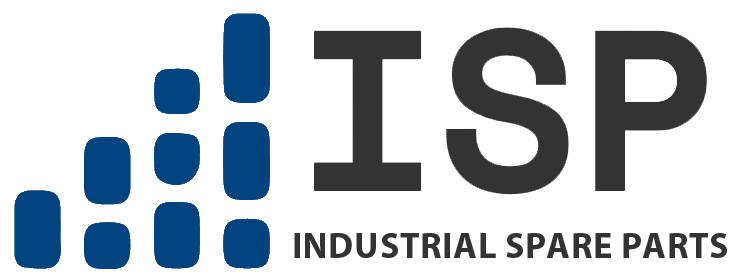Examine the Online Catalog of Industrial Supplies for Emirel
Great Offers at Unbeatable Prices
Discover incredible savings on industrial spare parts and components
Extensive Selection
Explore a wide variety of industrial spare parts to find the ideal fit for your needs
Quick Shipping
Get your industrial parts delivered promptly—right to your door!
Sale of any product from the catalog Emirel
Brand name
Emirel
tpl10.product.param.model
T 11
Country
Italy
tpl10.product.param.purpose
Speed Display
TECHNICAL FEATURES AND
REGULATIONS
CAL - Reading multi-turn regulation
By the multi-turn trimmer CAL on the
back side, it is possible to modify the
reading for displaying the required
value proportional to the input pulses
frequency.
DIP-SWITCH 1÷6: (on the back)
The device is programmable by pulling
downwards the dip switches 1÷6 for
the ranges listed in TAB A. The 100%
of the input frequency corresponds to
the full scale of the range.
Example: the range fixed by the dipswitch n. 2 has the full scale 48000
PULSES/min. The range fixed by the
dip-switches n°1 + n°2 has the full
scale 36000 Pulses/min etc.
DECIMAL POINT
For the three most significant digits,
the decimal point is set by pulling
upwards the front dip switch on the left
side.
The front panel is removed by a small
screwdriver (fig.1).
DUMMY ZERO
They are selected by pulling upwards
the dip switch on the front, right side.
MODE OF OPERATION
The device counts the number of
pulses, and not the number of the shaft
revolutions REMARK:
PULSES/MIN = RPM x NUMBER OF
PULSES/REVOLUTION. The number
of the pulses per revolution depends
on the number of the holes on a disk or
a wheel applied to the shaft.
The frequency of the pulses is
measured in Hz (pulses per sec) and
the PULSES per min are = Hz x 60.
Ex.: 100 Hz correspond to 6000
PULSES/MIN.
REMARK 1
In presence of low speeds, and
specially when the pulses/min are not
many (less than 300 pulses/min), the
reading is not constant.
SETTING
Select one of the ranges of TAB A by
the dip-switch 1÷6 and turn the
machine up to the requested speed.
For modifying the reading, operate the
regulation CAL.
The device displays 000(00) as long as
the input frequency is not higher than
1/50 of the selected full scale.
The out of range of the display is
indicated with 3 zeros flashing.
REMARK 2
By cal it is possible to display the
maximum value 999 when the
application goes from 50% to 100% of
each range (fig.4).
If the application is lower than 50% of
the selected range, it is necessary to
activate the lower range and check that
the application goes above 50%, or in
alternative it is necessary to increase
the number of the pulses.
INSTALLATION and
WIRING DIAGRAMS
Screw connections on the front to be
made as per fig.2.
(Wiring to an electrical board with a
differential relay and a sectionalizing
switch).
The length of every wiring must be less
than 30m.
CONNECTIONS: by screw terminals
WORKING TEMPERATURE:
0÷60°C
INITIAL WARM UP:
2 minutes
STORAGE TEMPERATURE:
-20÷+ 80°C
CASE: in self-extinguishing ABS
DIMENSIONS: 48x96x101 mm (DIN
43700) Flush mounting - on request M
13A Plexiglas protection for tight
closure (for flush mounting).
TEMPLATE: 45x92 mm
SUPPLY
2VA 50-60 Hz Tolerance: ± 10%
1-2 24 Vac, 115 Vac or 230 Vac
WEIGHT: kg 0,300
COLOUR: black
The T 11 replaces the E 419N and it is
compatible pin to pin with E 419N.
FUNCTION
The device receives a train of pulses
from a sensor (mechanic, optical,
inductive, amplified, not amplified,
NPN, PNP, NAMUR, etc) and converts
it into a voltage, proportional to the
frequency of the pulses, which is
displayed by the device.
USE
T 11 displays the speed of a shaft or
another value proportional to the actual
speed.
- Delivery of spare parts and industrial equipment throughout the USA by Fedex transport company.
- Flexible payment system accepting bank transfers, MasterCard, VISA, PayPall, App Pay, Google Pay.
- Directly from stock and on order.