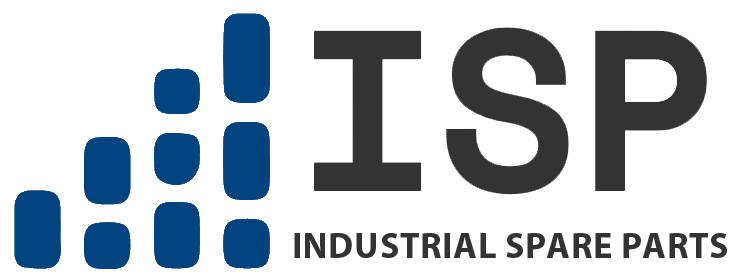Examine the Online Catalog of Industrial Supplies for IBH Softec
Great Offers at Unbeatable Prices
Discover incredible savings on industrial spare parts and components
Extensive Selection
Explore a wide variety of industrial spare parts to find the ideal fit for your needs
Quick Shipping
Get your industrial parts delivered promptly—right to your door!
Sale of any product from the catalog IBH Softec
Brand name
IBH Softec
tpl10.product.param.model
S7-Simulation-PLC
Article
10110
Country
Germany
The S7-Simulation-PLC executes a program in the same manner as a hardware PLC. The advantage of executing a PLC program this way is, that the PLC status can be displayed in real time without any recompile activities. Since the Soft PLC behaves like a original SIMATIC PLC, the programming tools S7 for Windowsо and STEP7 can be used. Online connections can be established serial, via Ethernet and directly on the same PC. Even for project engineering S7 for Windowsо or the original STEP7 tool can be used. The program of a S7-PLC or a Siemens Win AC SoftPLC can be transferred to the S7 Simulation PLC. The communication between the S7-SimulationPLC and S7 for Windowsо or STEP7 can be done directly, via TCP IP or with a zero-modem cable.The S7-Simulation-PLC can access hardware ports. The access to hardware pots does not work with Windows Vista Modbus TCP Master Modbus on TCP is used by companies like Wago and Phoenix Contact.
The configuration of the fieldbus is very comfortable: I/O Monitor Signal state watching and modification of the I/Os is simplified by the integrated IO monitor.Access with S7 for Windowsо or STEP7 via serial port is possible. Data exchange can be established via serial interface using a zero-modem cable. Access with S7 for Windowsо or STEP7 via TCP/IP Further it is possible to access the S7 Simulation PLC via TCP/IP Ethernet using the IBHNet driver. The IBHNet driver can be downloaded from our web site. Access with S7 for Windowsо or STEP7 using Siemens ISO on TCP (RFC1006) protocol Online functions are also possible using the Siemens ISO on TCP (RFC1006) protocol.The S7 Simulation PLC integrated in a PC allows process monitoring, operation and control from one hardware unit. The use of the S7 Simulation PLC is especially useful if a PC for data collection, process visualization, programming, or any other reason needs to be used anyway.Access with IBH OPC Server / IBHNet / RFC1006 / DLL / Modbus TCP Server is also possible. The S7-Simulation-PLC has an integrated Modbus TCP Server, which is supported by numerous visualization software suppliers. With the IBH OPC Server, a communication via Ethernet to the S7 Simulation PLC as well as a direct communication in the same PC can be established. For fast data transfer between the S7 Simulation PLC and other Windows applications, a DLL is available.For PLC - PLC communication a data exchange between several PLC controls via Ethernet is possible.The S7-Simulation-PLC contains a communications processor, which is compatible to the Siemens CP343/CP443. Send/Receive connections between two S7 Simulation PLC, between S7 Simulation PLC and for example Siemens PLCs can be realized.
The configuration is made using the STEP7 Tool NetPro. The following protocols are supported:Х ISO on TCP PU channel (PU, ProTool, WinCC, compatible OPC server etc.)Х ISO on TCP Send/Receive passiveХ ISO on TCP Send/Receive activeХ ISO on TCP Fetch/Write passiveХ TCP Send/Receive passiveХ TCP Send/Receive activeХ TCP Fetch/Write passiveХ UDP Send/ReceiveExamples for the usual programming tools are supplied.
- Delivery of spare parts and industrial equipment throughout the USA by Fedex transport company.
- Flexible payment system accepting bank transfers, MasterCard, VISA, PayPall, App Pay, Google Pay.
- Directly from stock and on order.
Related products
IBH Softec
1204
SoftPLC S5-943
IBH Softec
1206
SoftPLC S5-945
IBH Softec
20278
AC/DC Adapter
IBH Softec
3240
IBH Link IoT
IBH Softec
20216
USB-S7
IBH Softec
3100
S7-PCI315
IBH Softec
3100-10
S7-PCI315 - 10 pcs.
IBH Softec
3100-100
S7-PCI315 - 100 pcs.
IBH Softec
3100-1000
S7-PCI315 - 1000 pcs.
IBH Softec
3020
S7-CX315.